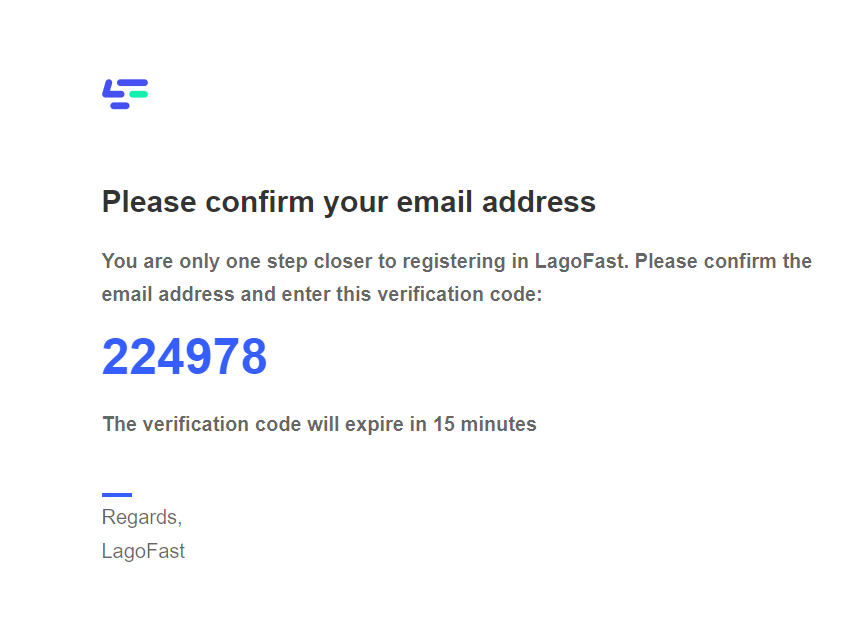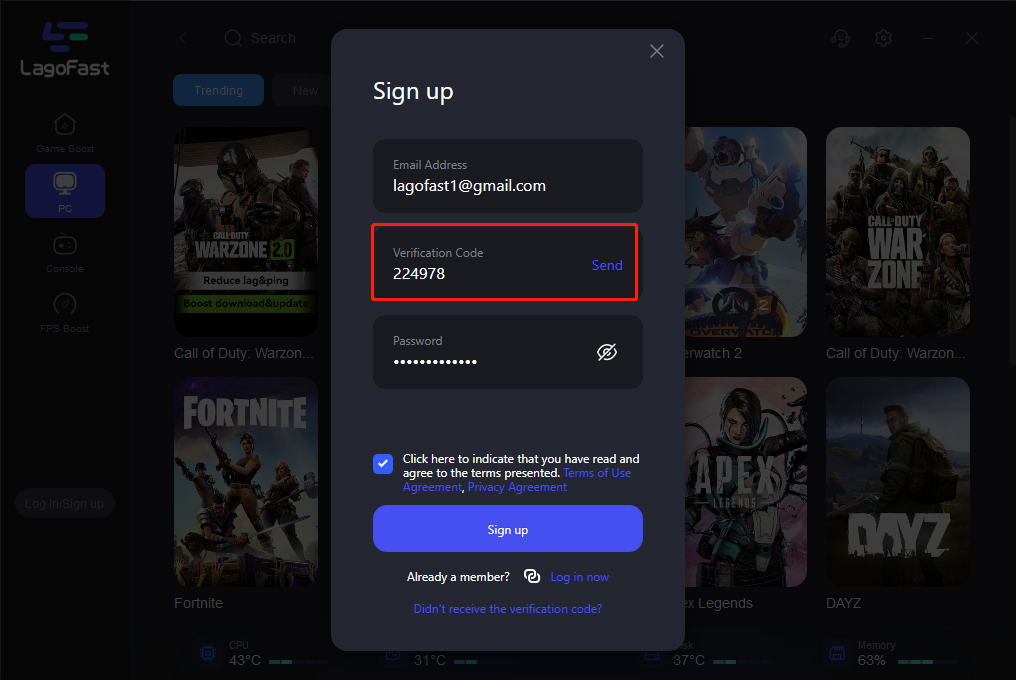Step 1: Open the LagoFast client and click on [Log in/Sign up] in the bottom left corner
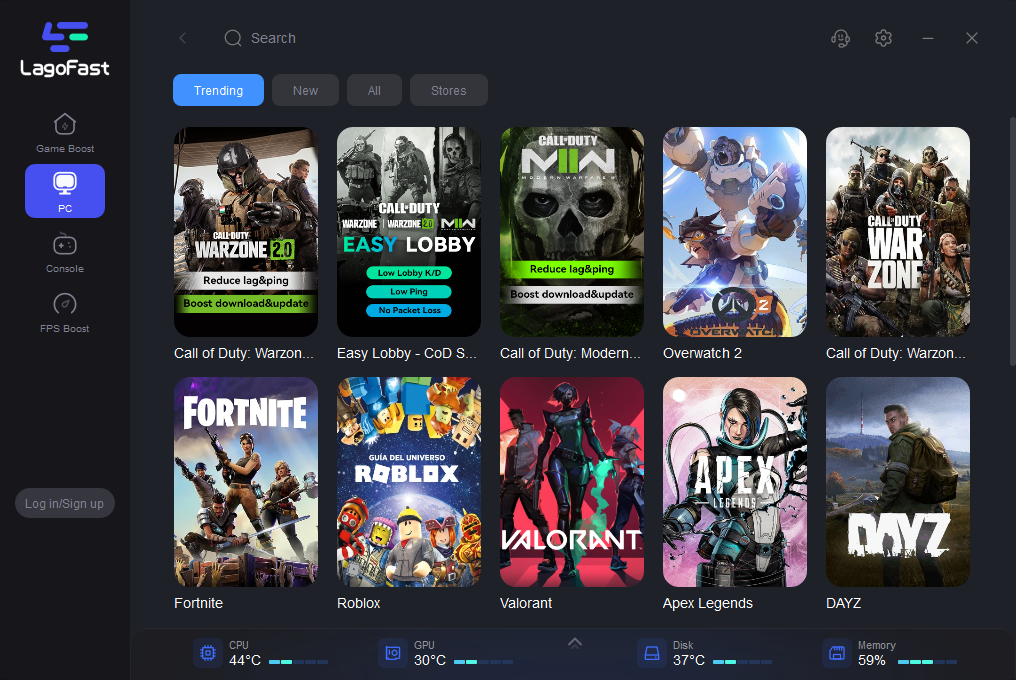
Step 2: Click [Sign up now]
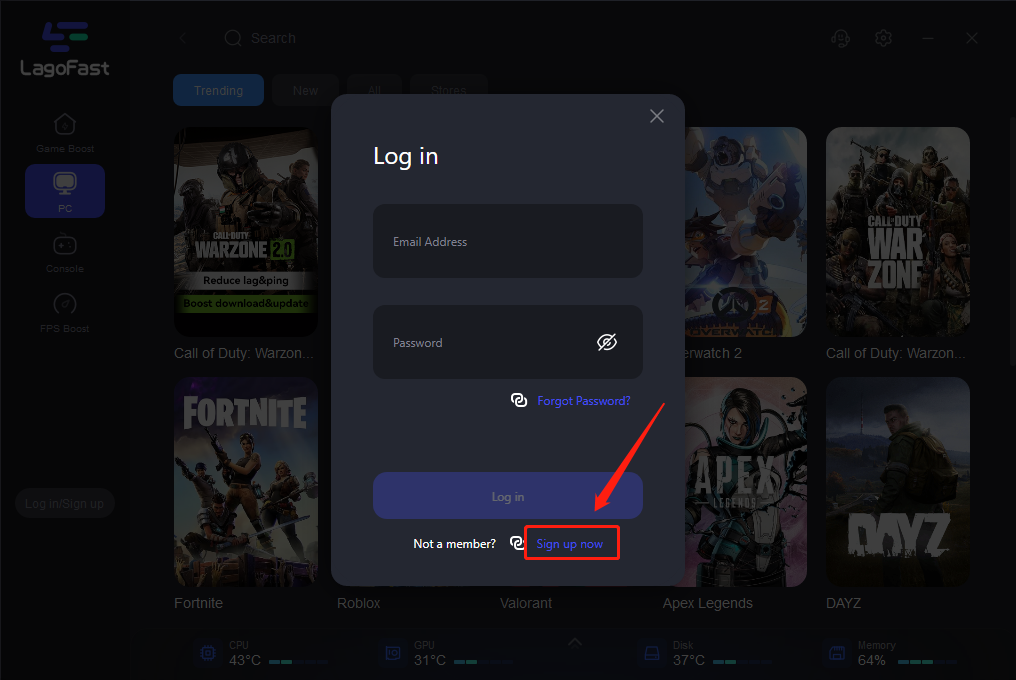
Step 3: Enter your email address, and then click [Send]
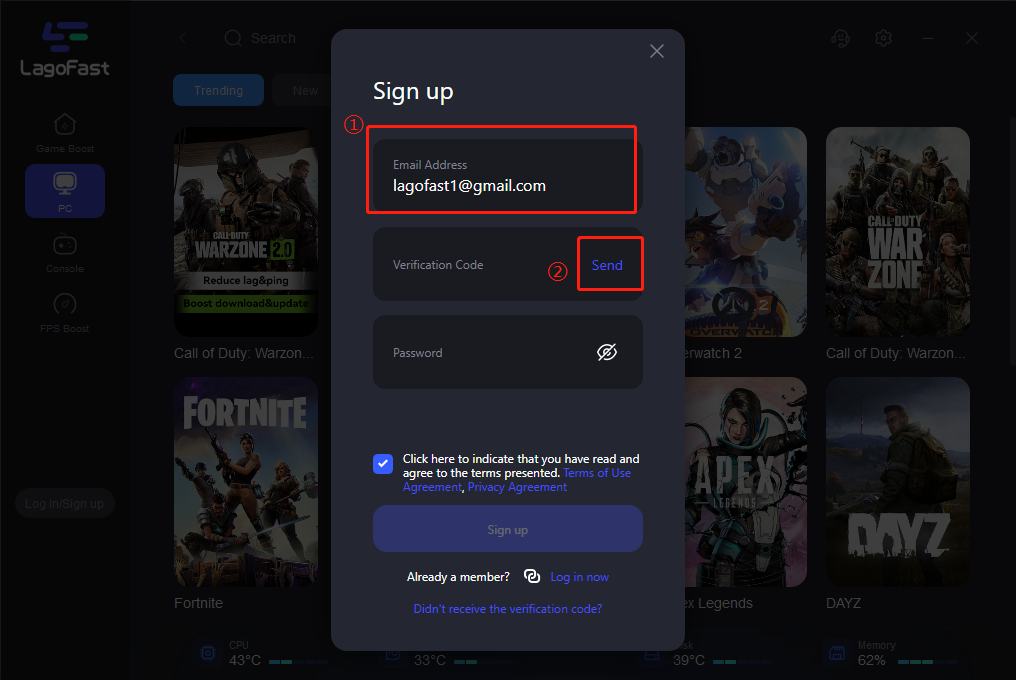
Step 4: After clicking [Send], an email with the verification code will be sent to your email, please go to your email to check it
Then fill in the password you wish to set to complete the sign-up